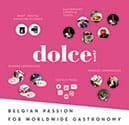Access to the exhibition center
-
Where can I order my parking space?To order a parking space, you must go to your customer/exhibitor area
-
When can I order my technical services (furniture, electricity, etc.)?Technical orders are available on your exhibitor area.
-
Where should I send my equipment?
The address to be given is as follows
SIAL 2024
Parc des Expositions Paris Nord Villepinte
ZAC Paris Nord 2
93420 Villepinte - France
Specifying :
- Name and stand number of the exhibitor
- Name and mobile phone number of an on-site contact
Attention: delivery and reception are carried out under the responsibility of the exhibitor and in his presence on the stand. The Paris Nord Villepinte Exhibition Centre or the organiser cannot be held responsible in any way.
-
What are the visitor rates?Visitor rates are available on our website.
-
How can I get to the exhibition centre for delivery and to the exhibitors' car park?
Parking is free of charge during set-up and dismantling, but you must register each vehicle on LOGIPASS.
You will find the link in your exhibitor area.
Access to the exhibitor car park is via the A104, exit n°1
E-Parking: mail for barcode printing (light vehicles only) to enter the site.
You will find them in the exhibitor area
On site, the exhibitor must print his badge (to be placed under his windscreen) and his magnetic card to be able to enter and leave the car park as he wishes
On-site purchase possible at kiosks
Specific parking spaces (trucks) ordered must be collected from the exhibitors' reception (assembly). The exhibitor cannot collect it before the opening, he can access the car park free of charge and must go through the reception to obtain the ordered space.
All vehicles entering the exhibition grounds during the opening of the exhibition must be provided with an exhibitor parking space.
Parking spaces for the ESSENTIAL, DESIGN, PREMIUM, OPTIMUM and PRESTIGE stands are ordered by their provider: CREATIFS
Assembly/Disassembly
-
What are the dates for assembly/disassembly?
Build up :
- From Monday 14th to Wednesday 16th October 2024 from 7.30 am to 7.30 pm
- From Thursday 17th to Friday 18th October 2024 from 7.30 am to 10 pm
Disassembly :
- Wednesday 24th October 2024 from 5 pm to midnight
- Thursday 25th October 2024 from 7.30 am to 7.30 pm
- Friday 26st October 2024 from 7.30 am to 7.30 pm
- Saturday 27th 2024 October from 7.30 am to 2 pm
-
How do I order assembly/disassembly tickets for my service providers and subcontractors?The assembly/disassembly tickets for your service providers and subcontractors are not nominative and will be available at the entrance to the halls from the start of the assembly. They will be distributed by the security service set up by the organiser. They are not valid during the period of opening to the public.
-
I have a logistical question. Who can I contact?If you have any logistical questions, please do not hesitate to consult our exhibitor's guide. If your question is not answered in the guide, please contact our team byfilling out this form.
-
I would like to obtain technical and logistical informationAll this information can be found in the exhibitor's technical guide which can be downloaded from your exhibitor's area.
-
Can I get an exemption for assembly or disassembly?
The derogations only concern the dates of assembly, dismantling and working hours and are subject to a fee this year.
Rates will be available shortly.
You can find this type of information in the exhibitor guide in your client account.
-
When will the power be turned on?The power-ups will be available shortly.
Accommodation
-
Can you recommend any hotels?To consult the accommodation offers proposed by B-Network, the official hotel reservation centre of the show and benefit from a preferential rate for your hotel reservation, click here
Miscellaneous
-
Where can I find the list of exhibitors?The list of 2022 exhibitors can be found on our marketplace. The list of 2024 exhibitors will be available shortly.
-
I am an exhibitor and I need a visa, how do I go about it?
The visa request is made when you apply for your badge in your customer area.
Once your badge has been generated, you can access your visa letter.
Please note: each invitation letter must be attached to a name badge.
-
I want to rent a room
Do you need extra space for meetings, press conferences, or to host clients in a private area?
Open to exhibitors only. Contact information will be available soon.
Entertainment / Reception / Events / Cocktails
-
What are the events organised by the fair?
SIAL Innovation
Decoding innovations and consumer trends in the global food industry. More information here.
SIAL Taste
Let yourself be surprised and entertained in a relaxed and friendly atmosphere.
SIAL Talks
SIAL Talks is the official channel of the show, centralizing the highlights of the show and bringing together professionals and experts. More information here.
SIAL Summits
A new format that goes far beyond inspiration and revolutionizes the experience of traditional conferences. More information here.
-
I want to organise a cocktail party or a reception
For parties outside opening hours, a party declaration form will be available in your customer area shortly.
Otherwise, please get in touch with your account manager. Please find the contact page here.
-
I want to organise a cocktail party or reception with my usual catererDon't worry, we invite you to get in touch with your account manager to follow up this operation. Please find the contact page here.
The tickets
-
How many exhibitor tickets am I entitled to?The quota of tickets allocated to exhibitors is 1 badge/4m². Please note that for the pavilions, the total quota includes the co-exhibitors' quota and it is therefore up to the organizing exhibitor to dispatch them.
-
How do I get my exhibitor tickets back?
You can edit and download your exhibitor tickets from your exhibitor area. Please note that you will need a unique email address for each ticket to be edited.
Once created, you will be able to download them individually or as a whole in PDF.
-
How can I personalise my exhibitor tickets?
You must personalise them in your exhibitor area in the tab and heading "Badges & Invitations > Exhibitor badges" or by clicking on the button in the "Home" tab.
-
How do I order my provider tickets?
You can order your supplier tickets from your exhibitor area.
Please note: the service provider tickets only give access to the exhibition during the assembly and dismantling periods. Access will be refused during the opening days of the exhibition.
The number of tickets you receive depends on the size of your stand (quotas are indicated in your exhibitor guide). Additional tickets can be ordered directly from your exhibitor area in the Shop tab.
-
Where and when can I pick up my tickets?
To get your tickets, we advise you to create them directly on your exhibitor space and to print them (recommended solution).
Exhibitor registration
-
Individual companies: You wish to share your stand with one or more companies
You must have subscribed to the Partner registration fee.
You can subscribe them during the initial registration and you can also take it after registration in the Shop on your exhibitor space.
To declare them, you can go to the "Partners" tab then to "Declare my partners".
-
Are there collective stands/pavilions? Can several people exhibit on one stand?
Yes, to register a co-exhibitor or group exhibitor, the direct exhibitor or organiser must first order the corresponding item from the online shop. For example, for a co-exhibitor, the item "Co-exhibitor package" must be ordered.
This order can be placed either when registering or once the latter has been validated in the online shop in the customer/exhibitor area. Once the order has been placed, the exhibitor then enters the information associated with this registration in the "Partners" tab, then "Declare my partners".
Once entered, he must wait for the Organiser's validation so that his partner company can be included in the list of exhibitors on the website.
-
Can we choose our location?You can inform your sales representative of your location requirements and he or she will do his or her best to accommodate you. A plan of your location will then be submitted to you for acceptance.
-
What documents do I need to provide for my registration?A Kbis with all your details will be requested.
-
What is the deadline for finalising the registration?You have until the day before the exhibition opens on 18 October 2024 to register (subject to availability).
-
Who can I contact before and after I register?
Before you register you can contact our sales team
Once you have registered for the exhibition, your privileged contacts are our account managers: [email protected]
-
I already took part in last year's show? Can I reuse my customer account (e-mail address + password) to register for the new edition?Your customer account is active from one year to the next. Simply go here to register for the new edition, using your login and password from the previous session. If you attend several comexposium trade shows, your login and password are also the same.
My stand and equipment
-
What are the different stand offers?
We offer different types of stands at SIAL Paris: the bare stand, the basic stand, the equipped stand, the customised stand, the comfort stand, the discovery stand, the catering stand, the craft stand...
Contact our sales team for more information: Why Exhibit
-
I have a bare stand, who can I send my plan to?If you have a bare stand, you must send your plan to the following address: [email protected]
-
Where can I find the architectural regulations?You can find the architectural regulations in your exhibitor area, in the "Practical information" section.
-
I have an equipped stand, who should I send my plan to?If you have an equipped stand, the service provider will contact you directly.
-
Where can I find all the regulations, terms and conditions...?
The various regulations can be downloaded from your client/exhibitor area, "Practical information" tab,
Invitations
-
Am I entitled to invitations?Yes, invitation cards are included in your exhibitor package, the number of which depends on the size of your stand (quotas are indicated in your exhibitor guide). Additional invitation cards can be ordered.
-
How to receive visitor invitations?Go to your exhibitor area in the "Shop" tab.
-
Where will I receive the paper invitations?You will be able to access your e-invitations and send them by email to your customers. Invitations to SIAL Paris 2024 are exclusively in digital form.
-
How do I use my e-invitations?
In your exhibitor area. You will be able to access your e-invitations and send them by email to your customers
Communication / Catalogue
-
Where can I generate and download my custom banner?You can create your own banners with the help of our mediakit tool, available in your exhibitor area.
-
How can I order communication tools?To order communication tools, you must go to your exhibitor area, tab "Shop". If you need information, you can download the catalogue of communication tools, which can also be downloaded from your exhibitor area, also from the "Communication" tab. You can also contact your sales representative from the SIAL Paris team.
-
How can I participate in the Sial Innovation competition?You can declare your new products and participate in SIAL Innovation from your exhibitor area from the "Communication" tab.
-
Where can I submit my press kit?You can drop it off in the SIAL Paris pressroom, directly from your exhibitor area.
Measures
-
What are the accompanying measures available to me?If you have any queries about support measures for SIAL Paris, please contact your dedicated account manager or sales manager. Please find the contact page here.
The SIAL Paris 2022 event
-
Are there any events scheduled for 2024?
In keeping with our mission, it remains our firm intention to keep in touch with our market and accompany the recovery and the transformation of food industry market players. At each edition, we decipher the market and the trends emerging in the world food sector, and we have tirelessly reinvented ourselves over more than 50 years as the imperative go-to figure in the food industry.
We will consequently be offering a series of new events from October 2022 onwards dealing with major global issues, trends and innovation that are set to shape the food industry of the future.
These highlights will include major international and exclusive studies, conducted by the expert partners of SIAL: Kantar, ProtéinesXTC and NPD. Cutting edge analysis of leading trends and how they evolve over time, based on a three-pillar approach: Customer expectations, Product innovation and Out-of-home food service behaviour.
-
What are the dates/times of the exhibition ?Access to the exhibition is from 19th to 23rd October 2024 from 10:00 to 18:30 and on 23rd October 2024 from 10:00 to 17:00.
Exhibitor Section
-
I have not received my password.
Access codes to your exhibitor section will no longer be sent to you by email.
- Login: email address given during registration
- Password: click on forgotten password, it is up to you to create your own password.
We do not have access to this kind of information.
-
How do I access my exhibitor area?
Your exhibitor area is accessible from the following address: by clicking here.
Click on the "Log in" button, then enter the e-mail address attached to your registration and your password.
-
I have lost/forgotten my password for my exhibitor area. How can I get it back?
Access codes to your exhibitor area are no longer sent to you by e-mail. If you lose or forget your password, simply enter your login and click on "Forgotten password". A new password will then be automatically sent to you by e-mail, to the address of the exhibition manager.
Remember to add the email: [email protected] to your address book to prevent your new password communication from ending up in the Junk mail category.
-
Why don't I have any items to buy in my shop?
You will not be able to order TECHNICAL SERVICES in the shop if you have not been allocated a stand number. The equipped stands do not see any items in my shop (except for invitation cards) because they order from Créatifs even for parking.
Please note: CLOSING OF THE SHOP at the time of set-up for opening in Exhibitors' Reception on site
-
What is the purpose of the forms on the Exhibitor Area?
There are 2 types of forms:
- The compulsory forms for all exhibitors: the Safety Notice and/or the declaration of machines in operation. EQUIPPED STANDS MUST ALSO COMPLETE IT The other forms will appear in the exhibitors' area once they have been completed
- Optional forms: kitchen declaration (if you wish to install a kitchen on your stand), delegation of orders (if you wish to use a decorator, reminder: all orders will be invoiced in the name of the decorator and you cannot view them).
Orders & invoices
-
I have not received my invoice
You can find it on your exhibitor section in the "Financial area" tab, "Invoices and payment".
If you do not see it, it means that it has not yet been sent to you and will be sent to you as soon as possible by our invoicing department.
If you are not the one paying, then you will not have access to the invoices and we advise you to contact directly the company in charge of the payment of your participation.
-
Where can I find SIAL's banking details?You will find SIAL's RIB at the bottom of your invoices.
-
What payment methods are accepted?
You can pay by cheque or bank transfer.
Cash payment is also accepted, but you'll need to see it on site during set-up.
Cheque: Please make payable to :
SIAL PARIS 2024 70 avenue du Générale de Gaulle 92058 PARIS LA DEFENSE CEDEX
Bank transfer: The bank details for making a transfer can be found directly on your invoice, available if required directly in your customer area > Espace Financier tab > Factures & Règlements.
-
How do I claim back VAT?For all information and procedures concerning a VAT refund claim, please contact our tax representative directly: TEVEA INTERNATIONAL [email protected]
-
Can I pay in instalments?Yes, please contact your sales representative or our accounting department at [email protected].
-
Is my order received? and How do I check the contents of my order?
Go to your exhibitor's area, section Ordered items
How do I cancel my order? You can delete or modify an order in "basket" status. The order is not yet validated.
-
How do I cancel my order?
For an order already validated, make a request by e-mail to the ADV at [email protected] . Once the deletion has been made by us, you (as the trade show manager) will receive an email asking you to confirm the deletion (you must accept or refuse the deletion, if you refuse the deletion, the order remains valid)
If the order concerns an article from one of our service providers, the request is also made by email to [email protected] . Once the deletion has been made, it must be validated by the supplier. Once validated by the provider, you (as the trade show manager) will receive an email asking you to confirm the deletion.
NOTE: To confirm the deletion, click on "ACCEPT". To refuse the deletion, click on "REFUSE".
-
How do I change my order?
The exhibitor can delete or modify an order in "basket" status.
The order is not yet validated) Once the order has been validated by the exhibitor, he cannot delete or modify it. An email must therefore be sent to the ADV: [email protected] . Once the cancellation has been made in the back office, the exhibitor receives an email to confirm the modification.
-
How can I delegate my orders to a stand designer, decorator or other service provider?
In your exhibitor area, go to "My Account" and select the "My decorators" tab. You'll then be able to access the technical and/or decorative services request form.
Don't forget to confirm your orders.
Please note: all orders placed by the decorator will be billed directly to him/her. The exhibitor has no visibility on orders placed.
SIAL Network
-
Are there any international events planned?
We will continue to expand our global network to offer regional growth platforms with major annual gatherings in China, Canada, Algeria, Indonesia, India and Malaysia.
More information on our website.
Contact our exhibitor hotline
-
How to contact us?The SIAL team is available to answer your queries by phone +33 (0)1 76 77 13 33 or you can fill out this form.
#SIALParis
on social networks
Partners

INSPIRING FOOD BUSINESS WORLWIDE
- Food & Drinks Malaysia - Kuala Lumpur
- SIAL Canada - Montreal
- SIAL Canada - Toronto
- SIAL Paris - Paris
- SIAL in China - Shanghai
- SIAL in China - Shenzhen
- SIAL in India - New Delhi
- SIAL Interfood - Jakarta
- Gourmet Selection - Paris
- Cheese & Dairy products show - Paris
- Djazagro - Algiers